Are you looking for online storage rentals in Plympton, MA, this year? Or, are you a prospective mover that has been searching for nearby self storage? 106 Self Storage provides the Plympton, MA, area with storage unit rentals. Additionally, our self storage facility makes it simple to rent storage near you with our contactless storage rentals! With just a few clicks you will be ready to move your items into one of our secure storage units. Read through our online storage rental guide below to get started renting with 106 Self Storage today!
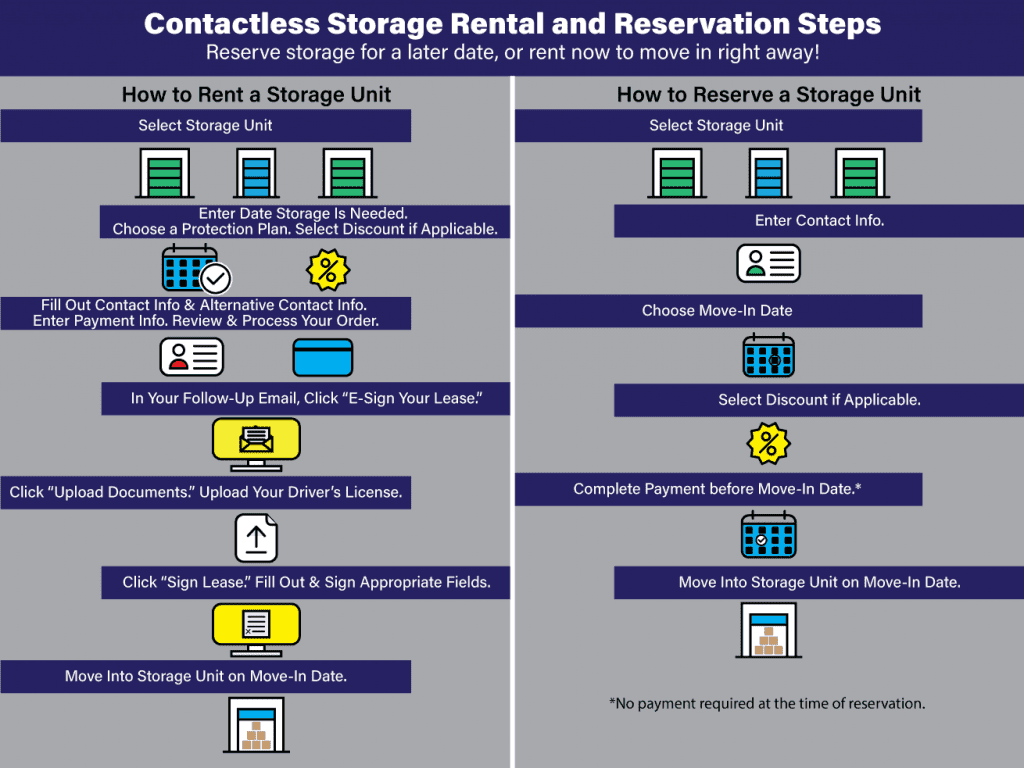
Online Storage Rentals Made Easy for Plympton, MA
Largely due to the pandemic, the storage industry has seen an increase in demand for contactless storage rentals. Today, 106 Self Storage is excited to meet this demand, offering affordable contactless storage rentals in Plympton, MA. Scroll through a variety of storage unit sizes and features, and pick out and reserve or rent your storage unit from the comfort of your own home—it’s that easy! Read through our definitive contactless storage rental guide below to get started renting with 106 Self Storage this year.
How to Reserve a Storage Unit Online
- Navigate to the online storage rental page. Select a storage unit, and enter your email address.
- Enter your contact info, and choose a move-in date.
- Select a discount if applicable.
- Complete your payment prior to your move-in date.*
- Move into your storage unit on your selected move-in date.
* Note: No payment is required at the time of your reservation.
How to Rent a Storage Unit Online
- Navigate to the online storage rental page. Select a storage unit, and enter your email address.
- Enter the date your storage unit is needed.
- Choose a protection plan (note: if you choose to use your own protection plan, please email or mail-in a copy of your homeowners insurance declaration page ASAP).
- Select a discount if applicable.
- Fill out your contact info, and alternative contact info.
- Enter your payment info, and review your order. Process your order once complete.
- You should receive a follow-up email shortly after. In that email, click “E-Sign Your Lease.”
- Click “Upload Documents.” Upload a valid and up-to-date copy of your driver’s license.
- Click “Sign Lease.” Fill out and sign all appropriate fields.
- Move into your move-in date on your selected move-in date.
Not sure what size storage unit you should consider? Visit 106 Self Storage online, and use our handy storage unit calculator to help better determine what size storage unit to rent. Simply input any items you plan on placing in storage, and this convenient calculator will provide you with an estimate as to how much space you will need. Use this estimate as a reference to choosing the correct storage unit.
Our Commitment to You
Here at 106 Self Storage, we are truly dedicated to keeping our employees and customers safe during the pandemic. To ensure this, our storage facility has established a set of safety guidelines and practices all employees and customers must adhere to while on-site. Plexiglass shields have been installed at all of our office counters, and employees will frequently wipe-down and disinfect office and facility surfaces throughout their shift. Additionally, all on-site employees and customers are expected to wear a mask or face cover, and maintain responsible social distancing, standing six feet apart whenever possible. Lastly, at 106 Self Storage we will continuously monitor our team member’s health and well being, advising them to stay home and recover when feeling sick or under the weather.
As previously stated, at 106 Self Storage we are fully committed to keeping our team members and customers safe during this pandemic. Want to learn more about our safety standards and practices? Read through our safety policy today, and learn how 106 Self Storage will take the extra steps to keep you safe this year!
106 Self Storage Is Still Here To Help the Plympton, MA, Community
Even though there is a convenient online storage rental process, our storage professionals are happily ready to provide you with any assistance needed. 106 Self Storage makes sure you will have all the necessary items in order to start storing due to our level of customer attention. If you are searching for a storage unit that fits your needs but are not exactly sure which unit type that would be, contact our store manager. The store manager will be able to show you the range of units that will be most suitable for you!
Not sure where to start? Look through 106 Self Storage’s master list of self storage tips to find the space you need and start preparing to pack away your items. Once you know the kind of storage you would like, rent or reserve online.


